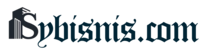Using Google My Business sets the stage for businesses to thrive in the digital world. From creating an account to optimizing profiles, this guide covers all you need to know.
Learn how to leverage Google My Business features like Google Posts and insights to boost your online presence and connect with customers effectively.
Introduction to Google My Business: Using Google My Business

Google My Business is a free tool provided by Google that allows businesses to manage their online presence across Google, including Search and Maps. It serves as a platform for businesses to showcase important information such as their address, phone number, hours of operation, and customer reviews.
Benefits of Using Google My Business
- Increased visibility on Google Search and Maps, making it easier for potential customers to find and contact your business.
- Improved credibility and trust with customers, as a verified Google My Business listing adds legitimacy to your business.
- Ability to engage with customers by responding to reviews, posting updates, and sharing photos, creating a stronger connection with your audience.
- Insights and analytics to track how customers are interacting with your listing, helping you make informed decisions to optimize your online presence.
Importance of Having a Google My Business Listing
Having a Google My Business listing is essential in today’s digital landscape as more and more consumers rely on the internet to discover and engage with businesses. It not only helps you stand out in search results but also provides valuable information to potential customers, leading to increased visibility, credibility, and ultimately, more business opportunities.
Setting up Google My Business
To set up Google My Business, follow these steps:
Creating a Google My Business Account
- Go to the Google My Business website.
- Sign in with your Google account or create one if you don’t have one already.
- Enter your business name and address.
- Choose a business category that best describes your company.
- Add your contact information, such as phone number and website.
- Finish the verification process to prove you are the owner of the business.
Optimizing Your Google My Business Profile
- Add high-quality photos of your business, products, and services.
- Write a compelling business description with relevant s.
- Include your business hours, payment methods accepted, and any other relevant information.
- Encourage customers to leave reviews and respond to them promptly.
- Add posts and updates to keep your profile fresh and engaging.
Verifying Your Business on Google My Business
- Once you’ve entered your business information, Google will usually send a verification code to your business address.
- Enter the verification code in your Google My Business dashboard to confirm your business.
- Alternative verification methods include phone verification or email verification, depending on your business type.
Optimizing Google My Business
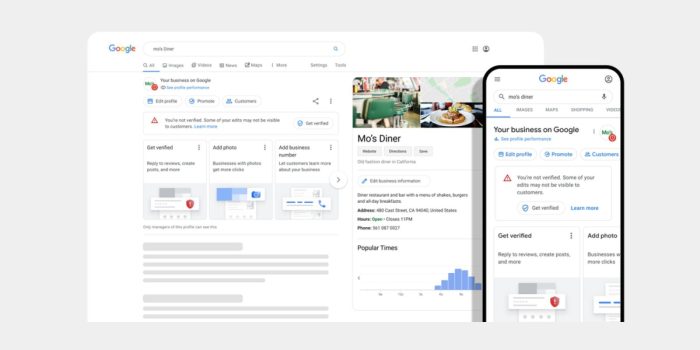
Having accurate business information on Google My Business is crucial for attracting potential customers and boosting your online presence. It helps customers find you easily, provides essential details about your business, and builds trust with your audience.
The Importance of Accurate Business Information
Ensuring that your business information on Google My Business is up-to-date and accurate is essential for several reasons:
- Helps customers find your business easily
- Provides important details such as address, phone number, and hours of operation
- Builds credibility and trust with potential customers
Optimizing Images and Videos
Optimizing images and videos on your Google My Business listing can enhance your online presence and attract more customers:
- Use high-quality images that showcase your products or services
- Ensure images and videos are relevant to your business and audience
- Add captions and descriptions to provide context
- Regularly update images and videos to keep your listing fresh
Managing Customer Reviews
Customer reviews play a significant role in shaping your business reputation and influence potential customers. Here are some tips for managing reviews effectively:
- Respond promptly to both positive and negative reviews
- Show appreciation for positive feedback and address concerns in negative reviews
- Encourage satisfied customers to leave reviews
- Monitor reviews regularly and take action when necessary
Utilizing Google My Business Features
Utilizing Google My Business to its full potential involves taking advantage of key features such as Google Posts, messaging, and insights. These features can help businesses connect with customers, improve their online presence, and boost their local rankings.
Google Posts, Using Google My Business
Google Posts allow businesses to share updates, promotions, events, and other content directly on their Google My Business listing. These posts appear in the knowledge panel when users search for the business, increasing visibility and engagement.
- Keep posts short and engaging to grab users’ attention.
- Include a call-to-action to encourage users to take the next step.
- Regularly update posts to keep content fresh and relevant.
Messaging
The messaging feature on Google My Business enables direct communication between businesses and customers. This real-time messaging option can help businesses address inquiries, provide customer support, and build relationships with their audience.
- Respond promptly to messages to show customers that their queries are valued.
- Set up automated responses for frequently asked questions to streamline communication.
- Ensure that messaging is professional and courteous to maintain a positive brand image.
Insights
Google My Business offers insights into how customers interact with a business listing. These analytics provide valuable data on user engagement, search queries, and customer actions, allowing businesses to make informed decisions to optimize their online presence.
- Monitor insights regularly to track performance and identify areas for improvement.
- Use insights to tailor content and promotions based on customer behavior and preferences.
- Utilize data from insights to adjust strategies and enhance local efforts.
Local Benefits
By utilizing Google My Business features effectively, businesses can enhance their local efforts. Optimizing the listing with accurate information, engaging content, and regular updates can improve visibility in local search results, attract more customers, and drive foot traffic to physical locations.
Integration with Google Maps
Integrating Google My Business with other Google services like Google Maps can further enhance a business’s online presence. By ensuring consistency across platforms and providing accurate location information, businesses can increase their visibility, credibility, and relevance to local customers searching for products or services.