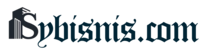Using Google Ads for Local Businesses takes your marketing game to the next level. Dive into the world of targeted ads and watch your local business thrive like never before.
From setting up your account to creating compelling ad copies, this guide has everything you need to dominate the local market.
Introduction to Google Ads for Local Businesses
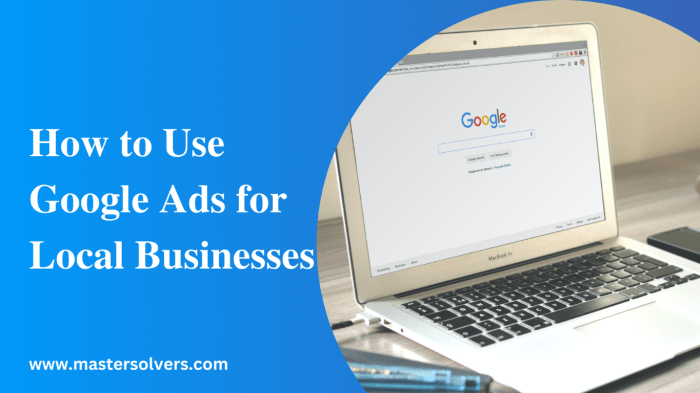
Google Ads, also known as Google AdWords, is an online advertising platform developed by Google. It allows businesses to create ads that appear on Google’s search engine and other Google properties. These ads are shown to users who are actively searching for products or services related to what the business offers.
Using Google Ads can greatly benefit local businesses by increasing their online visibility and driving targeted traffic to their websites. This is especially important for local businesses as it enables them to reach potential customers in their specific geographic area.
The Importance of Using Google Ads for Local Businesses
Google Ads provide local businesses with a cost-effective way to reach customers who are actively looking for their products or services. By targeting specific s and locations, businesses can ensure that their ads are shown to relevant audiences in their area.
- Increased visibility: Google Ads can help local businesses appear at the top of search results, making it easier for potential customers to find them.
- Targeted advertising: With Google Ads, businesses can target specific demographics, locations, and interests, ensuring that their ads are seen by the right people.
- Measurable results: Google Ads provides detailed analytics that allow businesses to track the performance of their ads and make adjustments as needed to improve their ROI.
- Competitive advantage: By using Google Ads, local businesses can outperform their competitors and attract more customers to their stores or websites.
Setting up Google Ads for Local Businesses
Setting up Google Ads for a local business can help drive targeted traffic and increase visibility in the local area. Here is a step-by-step guide on how to set up a Google Ads account for a local business.
Creating a Google Ads Account
To begin setting up Google Ads for your local business, follow these steps:
- Go to the Google Ads website and click on “Start Now”.
- Sign in with your Google account or create a new one if you don’t have one already.
- Enter your business information, including your website URL and location details.
- Set your budget and choose the target locations where you want your ads to appear.
- Create your first campaign and ad groups, focusing on local s and targeting options.
Key Settings and Options for Local Targeting
When setting up Google Ads for local targeting, consider the following key settings and options:
- Location Targeting: Specify the geographic locations where you want your ads to be shown, such as specific cities, regions, or a radius around your business.
- Ad Extensions: Use location extensions to display your address, phone number, and business hours in your ads to attract local customers.
- s: Include local s in your ad copy and target s related to your products or services along with location-specific terms.
- Bidding Strategy: Choose a bidding strategy that aligns with your local advertising goals, such as maximizing clicks, conversions, or targeting a specific cost per acquisition.
- Ad Schedule: Adjust your ad schedule to target specific times of the day when your local audience is most active or during your business hours.
Targeting Local Audiences with Google Ads: Using Google Ads For Local Businesses

Reaching local audiences effectively is crucial for the success of local businesses. Google Ads offers various targeting options to help businesses connect with their target customers in their specific geographical area.
Geolocation Targeting
Geolocation targeting allows businesses to show their ads to users in specific locations. This can be done by targeting countries, regions, cities, or even a radius around a specific address. By focusing on local areas, businesses can ensure that their ads are seen by potential customers who are nearby and more likely to visit their physical store.
Targeting
targeting enables businesses to reach local audiences based on the search terms they use. By selecting relevant s related to their products or services and incorporating local s, businesses can attract customers who are actively searching for what they offer in their area. This helps businesses increase their visibility and drive targeted traffic to their website or store.
Device Targeting
Device targeting allows businesses to tailor their ads to specific devices such as mobile phones, tablets, or desktops. By optimizing their ads for mobile devices, local businesses can effectively reach on-the-go consumers who are searching for products or services in their vicinity. This ensures that businesses can connect with potential customers at the right time and place.
Creating Compelling Ad Copies for Local Businesses
Creating ad copies for local businesses requires a unique approach to resonate with the target audience and drive conversions. Here are some tips to help you craft engaging ad copies tailored specifically for local businesses:
Highlight Local Presence and Offers
Emphasize your business’s local presence and any special offers or promotions available exclusively to local customers. For example, phrases like “Serving [City Name] for over 10 years” or “Exclusive deals for [City Name] residents” can help create a sense of community and urgency.
Use Local s and Phrases
Incorporate local s and phrases in your ad copies to improve relevance and reach. Include the name of the city or neighborhood where your business is located, as well as popular local landmarks or events that resonate with your target audience.
Include a Strong Call to Action
A compelling call to action is essential to drive action from potential customers. Use clear and concise language to encourage users to take the desired action, such as “Visit our store today” or “Call now for a free consultation.”
Showcase Customer Reviews and Testimonials
Social proof is a powerful tool in persuading potential customers to choose your business. Include positive customer reviews and testimonials in your ad copies to build trust and credibility with local audiences.
Optimize for Mobile Users
With the increasing use of smartphones, it’s crucial to ensure your ad copies are mobile-friendly. Keep your messaging concise and easy to read on smaller screens, and include clickable phone numbers and directions to make it convenient for users to contact or visit your business.
By following these tips and tailoring your ad copies to the local audience, you can create compelling campaigns that drive results for your local business.
Optimizing Google Ads for Local
When it comes to boosting your local business’s online visibility, combining Google Ads with local strategies can be a game-changer. By optimizing your Google Ads for local , you can reach a wider audience in your area and drive more traffic to your website or physical store.
Utilizing Location Extensions
One effective way to optimize Google Ads for local is to make use of location extensions. By including your business address, phone number, and a map in your ad, you can make it easier for potential customers to find you. This not only improves your ad’s relevance but also boosts your local search visibility.
Using Local s, Using Google Ads for Local Businesses
Another best practice for optimizing Google Ads for local is to target local s in your ad copy. Incorporate location-specific terms that your target audience is likely to use when searching for products or services in your area. This will help you attract local customers who are actively looking for what you offer.
Leveraging Ad Scheduling
Ad scheduling is a powerful tool that allows you to show your ads at specific times of the day when your target audience is most active. By analyzing your local data, you can determine the optimal times to display your ads and maximize their impact. This can lead to higher click-through rates and conversions for your local business.
Tracking and Measuring Success with Google Ads
When it comes to running Google Ads for local businesses, tracking and measuring key metrics is essential to determine the effectiveness of your campaigns. By analyzing the performance data, businesses can make informed decisions to optimize their ads for better results.
Key Metrics to Track
- Click-Through Rate (CTR): This metric shows the percentage of people who clicked on your ad after seeing it. A high CTR indicates that your ad is relevant and engaging to your target audience.
- Conversion Rate: The conversion rate measures the percentage of users who completed a desired action, such as making a purchase or filling out a contact form, after clicking on your ad.
- Cost Per Click (CPC): The average amount you pay each time someone clicks on your ad. Monitoring CPC helps you manage your budget effectively.
- Impressions: The number of times your ad is displayed to users. Tracking impressions gives you insights into the visibility of your ads.
- Return on Ad Spend (ROAS): ROAS calculates the revenue generated for every dollar spent on advertising. It helps you evaluate the profitability of your campaigns.
Analyzing Performance and Making Data-Driven Decisions
To analyze the performance of Google Ads campaigns for local businesses, businesses can use Google Analytics to track key metrics, such as conversions, bounce rates, and user behavior on their website. By analyzing this data, businesses can identify which ads are driving the most conversions, understand user engagement, and make data-driven decisions to optimize their campaigns.
By continuously monitoring and measuring the performance of Google Ads, businesses can adapt their strategies, refine targeting, and allocate budgets effectively to maximize their return on investment. Data-driven insights empower businesses to make informed decisions and drive successful outcomes in their advertising efforts.