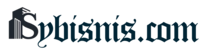Using Pinterest Ads opens up a world of opportunities for businesses to reach their target audience effectively. Dive into this guide to discover the ins and outs of leveraging Pinterest for your advertising needs.
Introduction to Pinterest Ads
Pinterest Ads are a powerful tool for businesses to reach their target audience and promote their products or services on the Pinterest platform. By creating visually appealing pins and strategically targeting specific demographics, businesses can increase brand awareness, drive website traffic, and boost sales.
Benefits of using Pinterest Ads for businesses
- Increased brand visibility: Pinterest has over 400 million monthly active users, providing businesses with a large and diverse audience to showcase their products or services to.
- Targeted advertising: Businesses can target their ads based on demographics, interests, and behaviors, ensuring that their content reaches the right audience.
- Drive website traffic: Pinterest Ads can drive traffic directly to a business’s website, increasing the chances of conversions and sales.
- Boost sales and conversions: With visually appealing pins and effective targeting, businesses can see a significant increase in sales and conversions from their Pinterest Ads campaigns.
Examples of successful campaigns run using Pinterest Ads
- A clothing brand ran a Pinterest Ads campaign targeting users interested in fashion, resulting in a 30% increase in website traffic and a 20% increase in sales.
- A home decor company promoted their products through Pinterest Ads, leading to a 40% increase in brand awareness and a 25% boost in online sales.
- A food delivery service used Pinterest Ads to target users looking for quick and easy meal ideas, resulting in a 50% increase in app downloads and a 35% increase in orders.
Setting Up Pinterest Ads
To create a Pinterest Ads account, start by visiting the Pinterest Ads Manager website and clicking on the “Sign up” button. You will need to enter your business information, including your business name, website, and contact details. Once you have completed the sign-up process, you can start creating your first ad campaign.
Setting Campaign Objectives on Pinterest Ads
When setting up a campaign on Pinterest Ads, it’s essential to choose the right campaign objectives to achieve your advertising goals. Some common campaign objectives on Pinterest Ads include brand awareness, traffic, engagement, app installs, and conversions. Selecting the appropriate objective will help Pinterest optimize your campaign for the best results.
- Brand Awareness: This objective is ideal for reaching a broad audience and increasing awareness of your brand or products.
- Traffic: If you want to drive traffic to your website or landing page, choose this objective to encourage users to click on your ad.
- Engagement: Use this objective to promote interaction with your Pins, such as likes, comments, and shares.
- App Installs: If you have a mobile app, this objective can help you drive installations and engagement.
- Conversions: For driving specific actions on your website, like purchases or sign-ups, choose the conversions objective.
Tip: Align your campaign objective with your overall marketing goals to ensure the success of your Pinterest Ads campaign.
Targeting the Right Audience on Pinterest Ads
To target the right audience on Pinterest Ads, utilize the platform’s advanced targeting options. You can target users based on demographics, interests, behaviors, s, and even retarget users who have engaged with your Pins before. By refining your audience targeting, you can reach users who are more likely to engage with your ads and take action.
- Utilize Pinterest’s interest targeting to reach users who have shown interest in similar products or topics.
- Experiment with targeting to reach users based on specific search terms and phrases they use on Pinterest.
- Use demographic targeting to refine your audience based on factors like age, gender, location, and language.
- Consider retargeting users who have interacted with your Pins or visited your website to re-engage them with relevant ads.
Types of Pinterest Ads
Pinterest offers various types of ads to help businesses reach their target audience and achieve their marketing goals. Each type of ad has its own unique features and best practices that can help maximize results. Let’s dive into the different types of Pinterest ads and how to choose the most suitable format for specific marketing objectives.
Promoted Pins
Promoted Pins are regular pins that businesses pay to promote to a larger audience. These ads blend in seamlessly with organic pins on users’ feeds, making them appear more natural and less intrusive. Best practices for Promoted Pins include using high-quality images, clear and concise descriptions, relevant s, and a strong call-to-action. It’s essential to target the right audience based on interests, demographics, and behaviors to maximize engagement and conversions.
Promoted Video Pins
Promoted Video Pins are similar to Promoted Pins but include video content. Video ads can be a powerful way to capture users’ attention and convey your message more effectively. When creating Promoted Video Pins, it’s crucial to keep the videos short, engaging, and optimized for mobile viewing. Adding subtitles, branding elements, and a compelling thumbnail can also increase the chances of users watching the video until the end.
Carousel Ads
Carousel ads allow businesses to showcase multiple images or videos in a single ad unit. Users can swipe through the carousel to see different products, features, or benefits offered by the brand. Best practices for Carousel Ads include telling a cohesive story, maintaining a consistent visual theme, and including a clear call-to-action in each card. Carousel ads are ideal for highlighting product collections, step-by-step tutorials, or showcasing different angles of a product.
Choosing the most suitable ad format depends on the specific marketing goals you want to achieve. If you aim to increase brand awareness and engagement, Promoted Pins or Promoted Video Pins may be the best choice. For driving traffic to your website or promoting multiple products, Carousel Ads can be more effective. It’s essential to test different ad formats, monitor performance metrics, and optimize campaigns based on data to determine the most successful approach for your business.
Optimizing Pinterest Ad Campaigns: Using Pinterest Ads
When it comes to optimizing your Pinterest ad campaigns, there are a few key strategies to keep in mind. By making sure your ad content is engaging, testing different variations, and analyzing metrics, you can improve the performance of your ads and reach your target audience more effectively.
Creating Engaging Ad Content
- Use high-quality images that are visually appealing and relevant to your target audience.
- Write compelling copy that highlights the benefits of your product or service.
- Incorporate relevant s to ensure your ads are seen by the right people.
- Include a clear call-to-action to encourage users to take the desired action.
A/B Testing for Optimization
- Create different versions of your ads to test what resonates best with your audience.
- Experiment with different images, copy, and calls-to-action to see which combination performs the best.
- Allocate a portion of your budget to each variation and monitor the results to determine the most effective approach.
Analyzing Metrics and Adjusting Campaigns
- Track key metrics such as click-through rates, conversion rates, and return on ad spend.
- Use Pinterest Analytics to gain insights into how your ads are performing and where improvements can be made.
- Adjust your campaigns based on the data you collect, making tweaks to optimize performance and reach your advertising goals.
Budgeting and Bidding on Pinterest Ads
Budgeting and bidding on Pinterest ads play a crucial role in determining the success of your advertising campaigns. Understanding how to effectively manage your budget and set bids can help you maximize your return on investment (ROI) and reach your target audience with precision.
How Budgeting Works for Pinterest Ads
- When setting up a Pinterest ad campaign, you have the option to choose between a daily or lifetime budget.
- The daily budget specifies the maximum amount you are willing to spend per day on your ad campaign, while the lifetime budget sets a cap on the total amount you are willing to spend throughout the duration of the campaign.
- Pinterest uses a bidding system where you compete with other advertisers for ad placements. The bidding amount determines how likely your ad is to be shown to your target audience.
Tips for Setting Bids Effectively on Pinterest Ads
- Research your target audience and competitors to understand the market trends and adjust your bids accordingly.
- Start with a competitive bid to increase the visibility of your ads, then adjust based on performance data to optimize your bidding strategy.
- Utilize Pinterest’s automated bidding feature to let the platform adjust your bids based on performance metrics and reach your campaign goals more efficiently.
Maximizing ROI when Budgeting for Pinterest Ads, Using Pinterest Ads
- Track key performance indicators (KPIs) such as click-through rates, conversions, and cost per acquisition to measure the effectiveness of your ad campaigns.
- Continuously monitor and analyze your campaign performance to identify opportunities for optimization and reallocate your budget towards high-performing ad sets.
- Experiment with different ad formats, targeting options, and bidding strategies to find the most cost-effective approach that drives the best results for your business.
Creative Best Practices for Pinterest Ads

Visual content plays a crucial role in the success of Pinterest Ads. With Pinterest being a highly visual platform, creating compelling ad visuals is key to capturing the attention of users and driving engagement. Here are some guidelines for creating effective ad visuals for Pinterest:
Guidelines for Creating Compelling Ad Visuals
- Use high-quality images: Clear, high-resolution images perform better on Pinterest and attract more clicks.
- Utilize vertical images: Vertical pins take up more space on users’ feeds, making them more noticeable and engaging.
- Add text overlays: Including text on your images can help convey your message quickly and effectively to users scrolling through their feed.
- Feature lifestyle images: Showcasing your product or service in real-life situations or settings can help users envision themselves using it.
Examples of Brands with Engaging Pinterest Ads
- Home decor brand West Elm creates visually stunning pins that showcase their products in beautifully styled settings, inspiring users to redecorate their homes.
- Clothing retailer Nordstrom uses high-quality images of their latest fashion items, paired with catchy text overlays, to entice users to click through to their website.
- Food brand Tasty shares mouth-watering recipe pins with step-by-step image guides, making it easy for users to save and try the recipes themselves.
Using Pinterest Ads Analytics
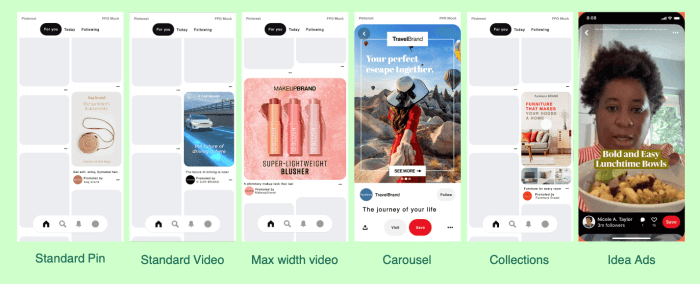
Utilizing Pinterest Ads analytics is crucial for tracking the performance of your ad campaigns. By analyzing the data provided, you can make informed decisions to optimize your strategies and improve results.
Key Metrics to Monitor
- Impressions: The number of times your ad is displayed on Pinterest.
- Clicks: The number of times users click on your ad to visit your website or app.
- Engagement Rate: The percentage of users who interact with your ad by saving, clicking, or liking it.
- Conversions: The number of desired actions taken as a result of your ad, such as purchases or sign-ups.
Interpreting Analytics Data
Pinterest Ads analytics provide valuable insights into how your campaigns are performing. By analyzing the data, you can identify trends, patterns, and areas for improvement. Look for correlations between different metrics to understand what is working well and what needs adjustment.
Making Data-Driven Decisions
To make the most of Pinterest Ads analytics, use the data to inform your decisions. Focus on the metrics that align with your campaign goals and objectives. Adjust your targeting, creative, and budget based on the insights gathered from the analytics data. By constantly monitoring and optimizing your campaigns, you can maximize the effectiveness of your Pinterest Ads.